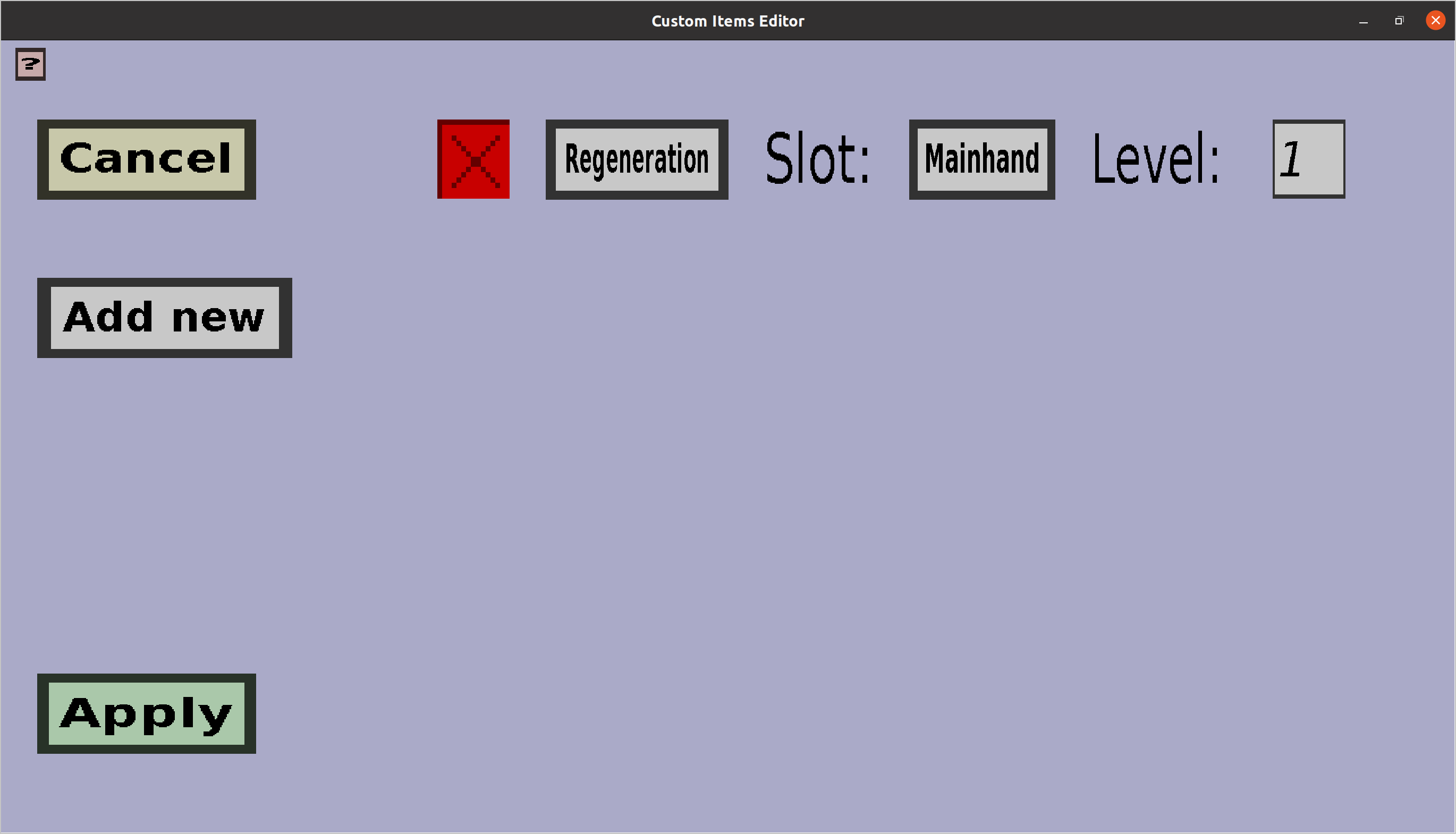The equipped effects menu can be used to choose which potion effects
players (or other entities) should get while holding or equipping
a custom item in the right slot. If you just opened this menu and
clicked once on the 'Add new' button, it should look like this:
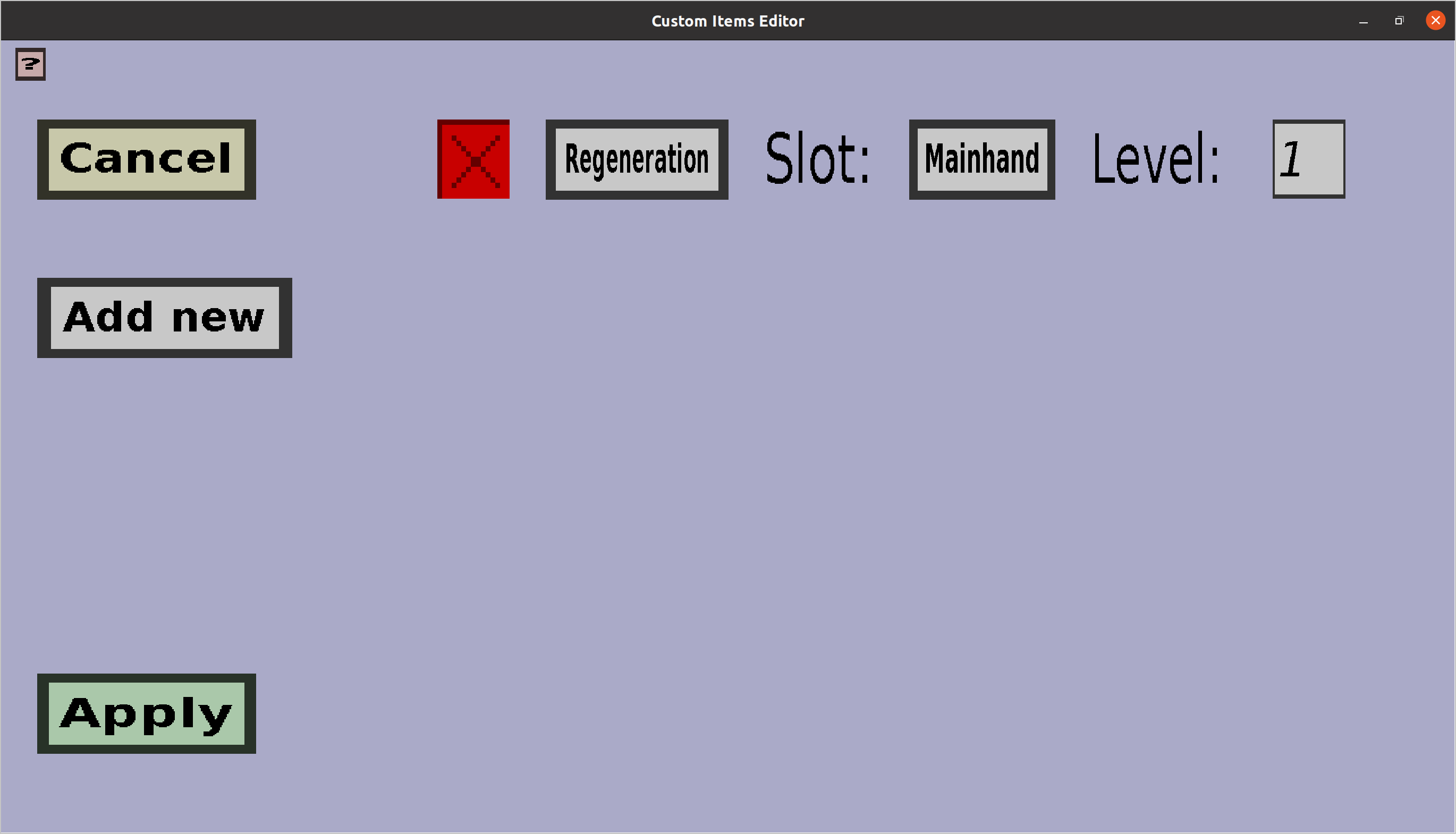
-
Clicking the 'Cancel' button will take you back to the item edit menu
you came from, without keeping any changes you made here.
-
Clicking the 'Apply' button will keep the changes you made and then
take you back to the item edit menu you came from.
-
Clicking the 'Add new' button will add a new potion effect row, which
you can thereafter adjust to your needs.
Furthermore, there is a row for each potion effect currently present.
Each row has the following buttons and fields:
-
The red cross on the left will remove the row (and its associated
potion effect).
-
The effect button displays the currently selected potion
effect of the row. Click it to change it.
-
The slot button displays the currently selected slot for
the potion effect. The potion effect will only be given if the
custom item is held or equipped in that slot. Click this button
to change the slot.
-
The edit field on the right of 'Level:' displays the level of the
potion effect. Increasing the level will amplify the power of the
potion effect.